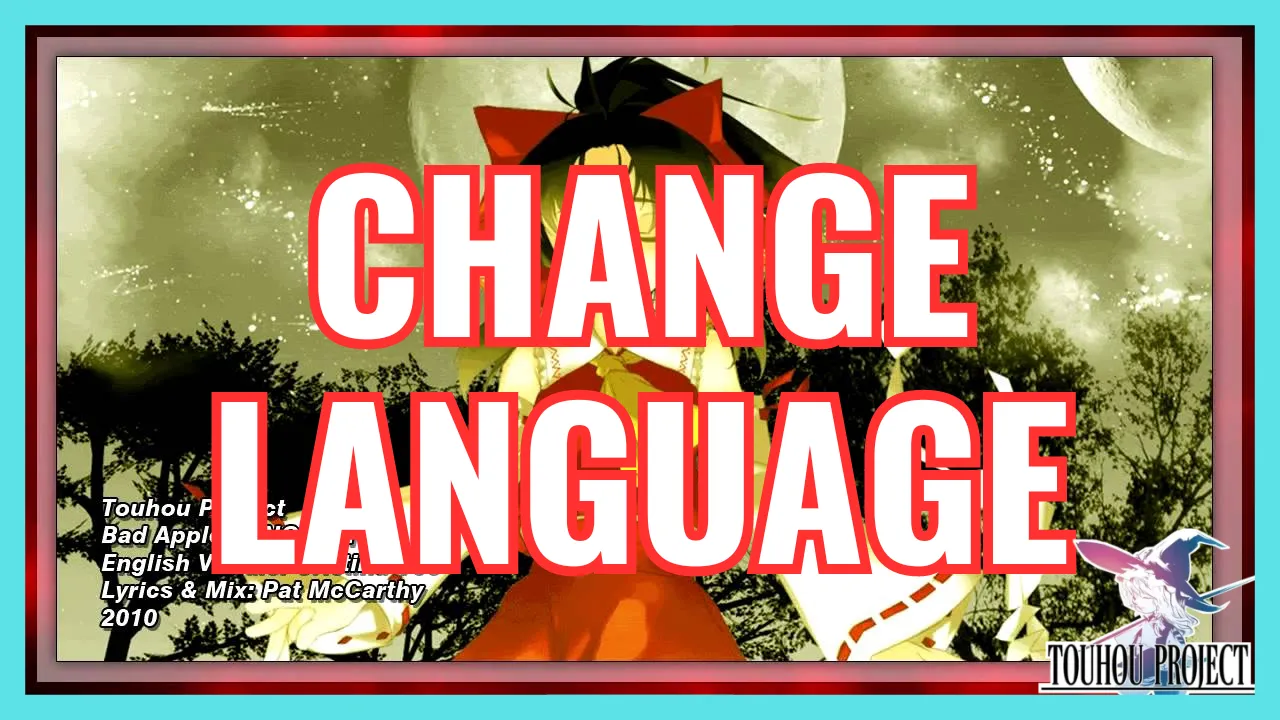Why Do You Need a Language Patch for Touhou Project?
Step-by-Step Guide to Patching Touhou Games for Language Change
1. Download the Translation Patch Tool
The first step is to download the necessary tools to patch your game. The most widely used tool for this purpose is Touhou Patch, which allows for the seamless installation of language packs.
- Visit the Touhou Patch Center or a trusted community platform to download the translation patch tool.
- Make sure to download the correct patch version for your game, as each Touhou title might require a different version.
2. Unpack the Files
Once downloaded, extract the patch tool and files to a location on your computer. Make sure the files are easy to access, as you will need them for the next steps.
3. Patch the Game
Now that you have the patching tool, it’s time to apply it to the game.
- Open the Touhou Patch tool (often named something like “TouhouCrap.exe”).
- Select the language pack you wish to install. Options range from English to Ukrainian, and even include fan-translated languages like Troll translations or Pirate English for fun.
4. Locate Your Game Files
If the tool doesn’t automatically detect your game files, you’ll need to locate them manually. This is easy to do:
- Open your Steam library.
- Right-click on the Touhou game you want to patch, then select Properties.
- Navigate to the Local Files tab, then click Browse Local Files. This will open the game’s folder on your computer.
- Use this directory to guide the patch tool to the correct game files.
5. Finalizing the Patch
Once the patch tool has successfully detected the game files, follow the on-screen instructions to apply the language patch. The tool will typically walk you through the process, ensuring the game’s text and UI are translated properly.
6. Changing Game Resolution (Optional)
Many older Touhou games, especially those from the early 2000s, might appear in small windows on modern, larger screens. If this happens, you can adjust the resolution as follows:
- After applying the language patch, locate the config or repatch.ini file.
- Change the resolution parameters (width and height) to match your screen size. For example:
- Width:
2560 - Height:
1920
- Width:
- Save the changes and restart the game.
Troubleshooting Common Issues
Available Language Packs
| Language | Status |
|---|---|
| English | Fully supported |
| Spanish | Community translation |
| French | Official and fan translations |
| Brazilian Portuguese | Fan translation |
| German | Available for most games |
| Ukrainian | Available |